You can download free trial here Download free trial
More info Here
Hope u enjoy ^^
 RayFire 1.44 update available .
RayFire 1.44 update available .
RayFire Tool gives you the ability to shoot, destroy, demolish, wreck, break down, wreak havoc, blow up, burst, detonate, explode and do other similar things you have always dreamed of to do in Max.RayFire 1.44 Tool feature list:
More info & Download here : http://www.mirvadim.com

The new Bajaj DTSi commercial starring Pulsar 220, XCD 135 & Discover as ROBOTS. Created by Leo Burnett India & directed by Tarsem.
 ShaderMap Pro is an application for creating and converting rendering maps for use in computer graphics. It creates displacement (height), normal, ambient occlusion, specular, and dudv maps from diffuse, displacement, or normal maps. ShaderMap Pro makes this process fast and easy by providing a simple and powerful user interface.
ShaderMap Pro is an application for creating and converting rendering maps for use in computer graphics. It creates displacement (height), normal, ambient occlusion, specular, and dudv maps from diffuse, displacement, or normal maps. ShaderMap Pro makes this process fast and easy by providing a simple and powerful user interface.
ShaderMap Pro Features
Fully tested in Windows® XP and Vista (x86 and x64)
* Convert Diffuse Maps to: Displacement (Height), Normal, Ambient Occlusion, Specular, and Dudv.
* Convert Displacement Maps to: Normal, Ambient Occlusion, Specular, and Dudv.
* Convert Normal Maps to: Displacement, Modified Normal, Ambient Occlusion, Specular, and Dudv.
* Preview Maps using Normal and Parallax shaders in real-time.
* Apply maps to custom 3d models.
* Export command lines for CL version.
* Batch process large numbers of maps.
* Control output directories for each map.
* Create seamless maps from tileable textures.
ShaderMap Pro Requirements
Minimum Computer Environment:
* Windows® XP or Vista (x86 or x64)
* 512 MB RAM
* Video card that supports OpenGL 1.4 or DirectX 9c
* 1.5 GHz CPU
Recommended Computer Environment:
* Windows® XP or Vista (x86 or x64)
* 2 GB RAM
* Video card that supports OpenGL 2.0 and DirectX 9c
* 2.0 GHz CPU

Autodesk SketchBook Pro Designed for use with tablet PCs or digitized pen tablets, Autodesk® SketchBook® Pro painting and drawing software is your digital sketchpad. It is easy to use with fast, reactive drawing and productivity-enhancing tools that help you express your ideas freely and boost production. Use it in any design process where pen and paper would traditionally be used, including:
* Product concept design and ideation
* Illustrations
* Character studies
* Set and level designs
* Storyboarding
* Annotation and review
Paint User Interface
The user interface is easy to learn for new users and fast and efficient for experts. Customizable marking menus give one-flick access to key tools like colors and brushes. Intuitive on-demand controls zoom, pan and rotate the canvas. Straight-edge and ellipse templates capture perfect strokes. Floating tools change your brush size as you work—without opening the brush editor.
Brush Customization
Create nontraditional brushes to add texture to an image, enhancing the creative drawing process beyond what is possible with pen and paper. Create and save your own brushes, erasers, airbrushes, or smear brushes. Vary the size, transparency, roundness, slant, and stamp spacing. You can also specify your own image as the brush stamp to create custom texture brushes.
Drawing Annotations
Quickly load and view images and digital photographs. Use brushes to mark up and add comments.
Email Integration
Integrated email lets you instantly send sketches and annotations to colleagues and clients. New email messages are created automatically in your default email program with the current image attached.
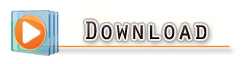

Create stunning 3D models in less time with Autodesk 3ds Max 2010 software.This full-featured 3D modeling, animation, and rendering solution is used to produce top-selling games and award-winning film and video content. It’s the tool of choice for quickly generating realistic characters, seamless CG effects, jaw-dropping games, or top-quality
film and television content. Enhanced toolsets let you create your 3D environment the way you want, manage complex scenes, and take advantage of improved software interoperability and pipeline-integration support.
Leaders in the game development, television, film, and digital
publishing industries will want to explore this latest release of
the best-in-class 3D modeling software.
What’s New
The award-winning Autodesk® 3ds Max® software is the tool of choice for leaders in the game development, television, film, and digital publishing industries who want a comprehensive 3D modeling, animation, and rendering solution right out of the box.
Now, Autodesk 3ds Max 2010 builds on this success with powerful new toolsets to help you shape your worlds the way you want, manage complex scenes with ease, and take advantage of unprecedented support for software interoperability and pipeline integration.
You can view more info : http://usa.autodesk.com/adsk/servlet/index?siteID=123112&id=7658360

PixPlant 2 is a smart 3D texturing tool that creates high quality normal, displacement, specular maps and seamless textures from plain photos.
Based on photos, PixPlant adds an unlimited choice of realistic materials for your projects: just pick an interesting photo, run PixPlant and get a perfect seamless 3D texture.
Benefits for 3D visualization, architecture and games:
* Quickly create unique seamless 3D textures, horizontally and/or vertically tiled.
* Based on real-life photos, PixPlant generates realistic textures without the complication of procedural texture generation tools.
* Generate and fine tune normal, displacement and specular maps for highly realistic 3D texturing.
You can view More info & Download free demo here enjoy ^^
http://www.pixplant.com/

Creating a Toon Shader in 3ds Max . This tutorial covers manually creating a toon shader inside 3ds Max using a falloff map and using Mental Ray for the outlines.
Creating a Toon Shader in 3ds Max from Sean Bellinger on Vimeo.
Credit by Sean Bellinger

A very funy short film " Jungle Jail "

Directors: Mathieu Arnoux, Hugo CIERSNIAK, Bruce Nguyen Van Lan, Aymeric PALERMO
Sound: José VICENTE - Studio airmen
Music: Brett CALDAS LIMA, Olivier Rákot
Production: ESMA

RayFire Tool gives you the ability to shoot, destroy, demolish, wreck, break down, wreak havoc, blow up, burst, detonate, explode and do other similar things you have always dreamed of to do in Max.RayFire Tool 1.43 feature list:
More info & Download here : http://www.mirvadim.com

This part covers hit animation, ground preaparation and camera animation. It also shows some fine tuning.

Very cool trailer of Planet 51 movie and Behind the scenes.
According to The Hollywood Reporter, New Line Cinema has acquired Ilion Animation Studios' $60 million feature from Handmade Films International.
'Planet 51' is a funny reverse alien invasion story centered on the little green people with antennas who inhabit Planet 51, and who live in fear of being invaded by beings from another planet.
When astronaut Captain Charles "Chuck" Baker lands his spaceship, thinking that nobody lives there, the inhabitants’ paranoia is unleashed and the real adventure begins. Befriended by a young resident, the astronaut has to avoid capture in order to recover his spaceship and return home.
The film is written by Joe Stillman (Shrek, Shrek 2), produced by Ignacio Perez Dolset, directed by Jorge Blanco and co-directed by Javier Abad and Marcos Martinez, who worked with Blanco on the worldwide best-selling video game "Commandos".
'Planet 51' is currently in production and due for completion in mid-March 2009.
Trailer
Behind the scenes 1
Behind the scenes 2

Particle Flow Tools is a set of operators and other software tools created by the original author of Particle Flow for extending its capabilities. Some of these are improved versions of the features in Particle Studio, Atomizer, Glider and Spray Master plug-ins, while others are brand new, designed to the specifications of top Hollywood special-effects artists who use them in movie production. You can drop the Particle Flow Tools plug-ins into your 3ds max installation and instantly start using its powerful capabilities to organize and ease your workflow, as well as create amazing particle effects that were previously impossible or would have required extensive scripting.
Particle Flow Tools: Box#1
The plug-in extends the power of the original Particle Flow system with 14 new operators in three categories: Painting, Groups, and Utilities. The Painting tools cause particles to emit from hand-specified parts of objects, or based on animated textures. The Group tools let you create specific subsets of particles and then apply commands to those particles only. And Utilities covers a range of functionality for optimization, managing Particle View, and even creating new particles from preset shapes including alphanumeric characters and musical notes (2D and 3D).
Particle Flow Tools: Box#3 Pro
As soon as the original Particle Flow for 3ds Max was released, special-effects wizards started clamoring for more control over their particle effects. Particle Flow Tools: Box#3 Pro is the answer to their (and your) prayers, giving you ultimate power over your particle system. Design your own operators and tests by combining 23 different suboperators with the unique new Data Flow GUI. Mix and match data types, access objects and other particle systems in the 3ds Max scene, set up complex calculations with a few clicks: It's all within your grasp with Box#3 Pro! Also included are two powerful new Cache operators and Display Data for monitoring your custom and other operators. Don't forget the icing on the cake: a variety of amazing presets for using as is or customizing to your preferences.
You can download evaluation versions of this and more info here :
http://www.orbaz.com/download/

3dsmax was named as one of the Top 10 Animation/VFX Tools by Animation Magazine!
Check out the article here.
Step 1 Lets go to TOP VIEW and create two circles. You can see the radius I used. Make the center in 0,0 coordinates like on the picture. You need to Copy and Paste (CTRL+C, CTRL+V) the bigger circle. You can hide it.

Learning the 3d Studio Max basic modelling, create the web camera. It’s easy to learn for 3d studio max beginner users.

A complete character animation system plug-in for Autodesk 3ds Max. CAT offers artists in the film, post-production, and games industries an environment to produce better animations faster.
CAT makes it easy to create any kind of character rig. Build custom rigs lightning-quick, or use presets to create everything from humans and horses, to lizards and dragons, to spiders, crabs, and creepy-crawlies of all kinds. Include as many spines, heads, bones, fingers and toes as you want. CAT even supports highly complex rigs like centipedes, which are impossible to create using standard 3ds Max tools!
Quick and Easy Character Animation

Animating with CAT is easy. In just a few clicks, you can create walk cycles using CAT's procedural animation tools and drive your character by attaching it to a path. The CAT rig automatically calculates foot placement, even on undulating terrain! Test and tweak 'til your heart's content—CAT will display the results instantly!
High Quality - Unmatched Flexibility
CAT makes it easy to achieve high quality character animation quickly, reliably, and repeatably. Animation layering and clip editing allow you to create clips and reuse animations non-destructively. You can blend between distinct animations or add additional detail and secondary motion without sacrificing the base animation. Intuitive procedural systems like the CAT spine let you animate extremely complex character movements in a matter of clicks.
Incredible Realism
The all new CATMuscle adds incredible realism to your character animations by simulating muscle movements under the skin!

The Next Generation of Modeling. Power NURBS [PRO].
Power NURBS unique hybrid approach fuses the next generation NURBS surface construction technology with the industry's leading Solids Modeling technology bringing an unparalleled modeling experience to the 3ds Max Platform.
Power NURBS modeling environment is designed to provide artist intuitive access to complex advanced modeling tools allowing you to expand your creative potential beyond the polygon world.

Quickly sketch out your idea with our free form NURBS curve network. Easily, blend or sweep your curves into complex interconnected organic shapes. Intuitively re-sculpt your form on the fly while changes automatically propagate through your model. Produce complex surface detail by drawing and projecting curves onto your model. Cutaway, intersect, join or Boolean surfaces and solids without having to clean up polygon errors. Feel the joy of selecting any edge or set of edges and applying numerous fillet combinations that work and with our resolution independent meshing technology. Never worry about poly count again. Sound too good to be true? Think again. It's all here in Power NURBS, so stop imagining and truly experience the next generation of modeling.
Power Translators Pro
- Do you need to import IGES, STEP, SAT, or Rhino files into Max?
- Are you sick and tired of poor quality Polygon translation?
- Tired of dealing with mesh smoothing issues and reversed faces?
- Need to change the resolution of your mesh without re-translating?
Translate NURBS Not Polygons!
Power Translators are built from the ground up to solve today's difficult problems of importing quality CAD data into 3ds max. The Plug-in has been battle hardened in the most demanding productions at some of the best Max visualization rendering facilities in the World. The 3ds professionals spoke and we listened and together we developed the most advanced, best integrated, highest quality Max CAD translator on the market today. We guarantee it.
Have you ever had to re-create a CAD model inside of MAX/VIZ? Power Translators is the answer to get those CAD models and assemblies into MAX or VIZ with the push of a button. Power Translators reads IGES, STEP, SAT, and Rhino and creates a Power NURBS surface/solid within Max to represent the precise geometry defined in these files. It can then create a mesh at render time to a specified user defined tolerance relative to the size of the object in the image. For example, a tolerance of 2 or 3 pixels will produce an extremely high quality image with very smooth edges that do not have polygonal artifacts. The Power NURBS surface/solid introduced by Power Translators can have materials applied at the sub-object level and is able to utilize most MAX Meshmodifiers (twist, UV Map, etc.).
Power Translators could easily pay for itself on a single project in time savings alone!
You can download Demo,tutorial, and more infomation here :
http://www.npowersoftware.com/nurbs/pnoverview.htm
Enjoy !
Every thing you want about 3dsmax .