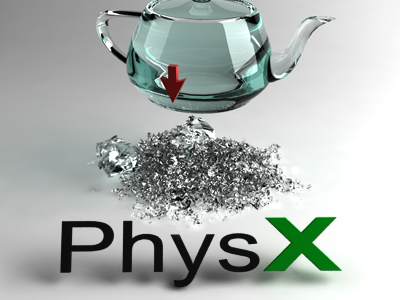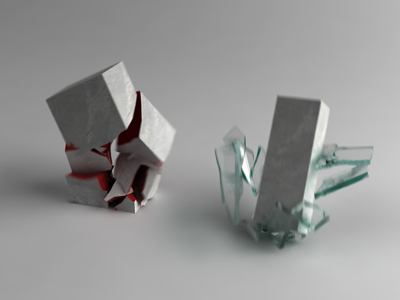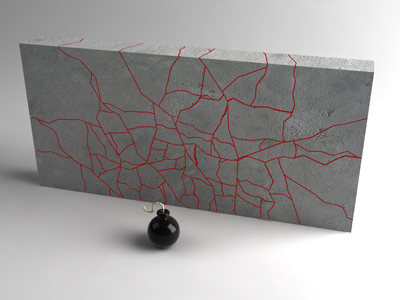Service Pack 1 for ThinkingParticles 3.0

What's New in TP3 SP1?
3ds Max 2009 compatibility
In addition to 3ds max 2009 support, the following improvements have been made in Service Pack 1:
About ThinkingParticles
ThinkingParticles™ 3.0 is the ultimate rule based particle system for 3ds max, offering unparalleled power to the user. ThinkingParticles™ 3.0 is a completely new class of rule-based particle systems for 3ds Max. When this type of particle system is compared to an event-based particle system, (which works on triggers and time dependent events) you'll find many unique advantages within TP3's rule-based logic, which is free from normal time-based constraints and instead applies simple behaviors. These behaviors govern all aspects of a particle’s motion, life, death, and collisions in a true non-linear fashion. We hope you find that by using ThinkingParticles 3, you can create all the incredible effects you were hoping for, but have been limited previously by existing technologies.Here's How to Get it!
ThinkingParticles SP1 is a free download and can be acquired by registered users at the cebas Shop. If you already have an account you can simply go to the My Account section of the cebas shop and then go to My Downloads to get the update. If you are unable to see the download in your My Downloads section, please contact register@cebas.com and mention that you are not able to see the download in the shop. If you didn’t purchase TP3 directly from the cebas shop, you will need to create an account and then click the Register Me button in the My Downloads section. Within 24 hours, you will have all updates and downloads available to you for all of your cebas products. Please be aware that all fixes are included within this latest version of the software and you do NOT need to install all of the patches in order to become current. Simply installing the new build will give you all of the updates, fixes and enhancements.For more info: Product homepage
-----------------------------