RayFire for 3ds MAX 9, 2008 and 2009



RayFire Tool gives you the ability to shoot, destroy, demolish, wreck, break down, wreak havoc, blow up, burst, detonate, explode and do other similar things you have always dreamed of to do in Max.
Warning : Only via www.MirVadim.com you can buy RayFire Tool LEGALLY.
RayFire Tool 1.4 ( 32bit ) feature list:
- NVidia PhysX Rigid Body support via RayFire user interface.
- NVidia PhysX Force Influence support for Wind, RFBomb, PBomb, Gravity, Drag.
- Demolition. Fast and easy way for smashing and falling objects.
- Fragmentation. Allows you to fragment geometry objects.
- Explosion. Allows you to realistically explode objects.
- Reactor Rigid Body support via RayFire user interface.
- Reactor Hit, Displace, and Holes Impact dformations for shooting.
- Instant Action. Allows you to shoot and explode without gun, manually defining all impact spots on impact object.
- Various effects for shooting, such as Impact flash, Muzzle Flash, Particle Debris, Geometry Debris, Fragmented Debris from Holes, Smoke, Sparks, Blood, Decals, Bullets and any Custom objects which you can define by yourself.
- Interactive Layer Manager. Allows you to interactively change properties in the already created effects, select, hide\unhide, freeze\unfreeze and delete any created layer or effect.
- Multiple animated Impact objects. Also you can use skinned, pointcached or deformed in any other ways objects.
- Automatic update system.
Download
IMPORTANT: RayFire Tool 1.4 Installation.
Changelog
RayFire Tool main features
NVidia PhysX Rigid Body support via RayFire user interface. Create dynamic simulations with THOUSANDS of objects. Supports Wind, PBombs, Gravity, and Drag space warps as additional influence forces. Ability to trigger simulation using mouse cursor by pulling or tipping over objects.

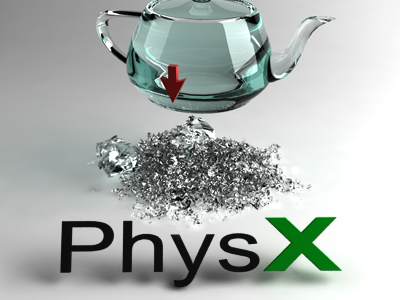
Time Scale Interactive animatable Time Scale property for PhysX dynamic simulation.

- Demolition. Fast and easy way for smashing and crushing objects. It shatters objects that fall or get hit by fallen objects using fragmentation and create dynamic simulation.
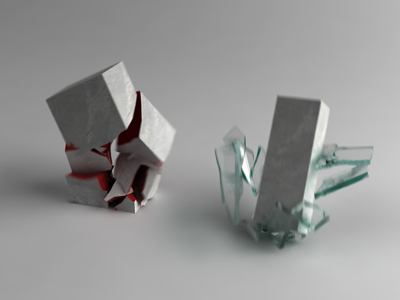
- Explosions. Multiple bombs support. New RF_Bomb object allows You to set up a lot of bombs with different explosion options. Also available four new explosion directions: Spherical, Cylindrical, Planar, and Cone.

- Draw fragment mode. Fragment objects drawing strokes on screen in all supported views.
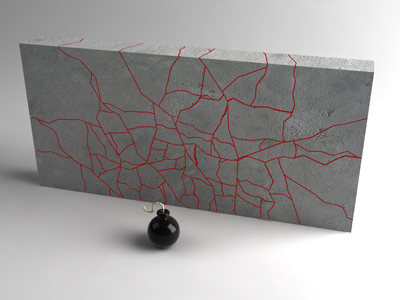


RayFire Tool 1.34 video demonstration. Rendered.
- Shooting with Reactor Hit, Predefined fragmented holes and some effects.

- Breaking prefragmented glass.

- Exploding prefragmented box.


- Author - Sam Khorshid, Rif Dagher. Precutting - RayFire Tool. Dynamics -Thinking Particles 3. Dust and Smoke - FumeFx
More info : http://www.mirvadim.com




No comments:
Post a Comment